Most websites use cookies to track visitor behavior and page performance, and HubSpot can be utilized for the most common use cases with almost no configuration. I will use this article to demonstrate some of the more advanced features of HubSpot's cookie tracking, and how you can gain even more control of this data. Better for you and better for your users.
In this article:
- Installing the tracking code, and basic tracking
- The layers of data quality
- Individual page views
- Anonymous users
- Known users
- Cross domain tracking
- Advanced tracking features
- the _hsq object
- Identifying users
- Recognizing anonymous visitor
- Registering known user
- Tracking pageviews
- Custom events
Installing the tracking code, and basic tracking
As this article will focus primarily on the advanced features, I will keep the basic introduction short. HubSpot used an account specific tracking code to initiate web tracking, and this must be installed on your website before you can continue and start tracking your web performance.
See HubSpot's article Install the HubSpot tracking code to learn more about how to implement this on your website.
Once this is installed on your website, you are already...

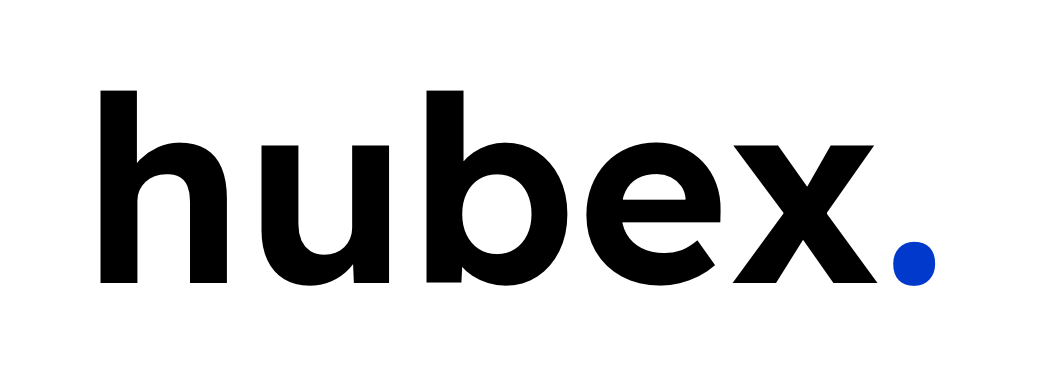

.png?width=630&name=Untitled%20design%20(14).png)