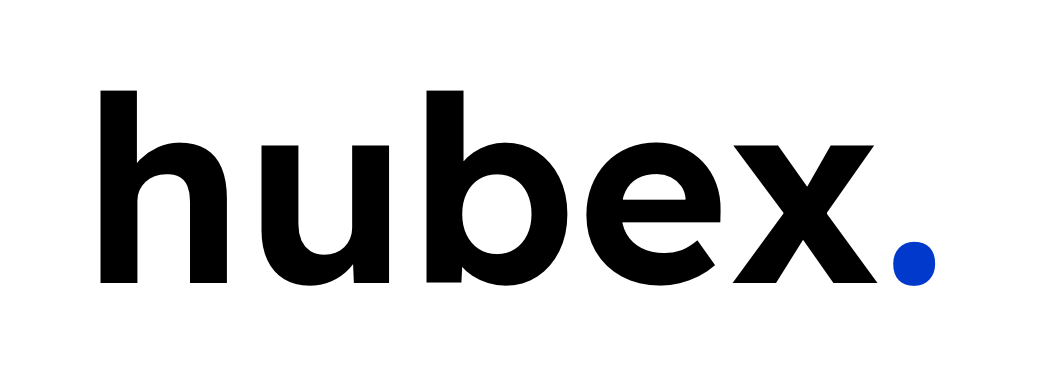By strategically optimizing visual elements to your HubSpot portal, you can make it more engaging, easier to navigate, and more effective for your users. Here are actionable examples of how to improve your team's user experience by leveraging visual cues, and intelligent layout.
Highlight important data points with symbols and colors
Using visual cues like symbols, emojis, and colors, can make important information stand out from a page full of information, and add relevant context.
HubSpot has an option to add colored dots or badges to dropdown values, to make these appear consistently in all views.
Example of badges to visualize customer status.
Symbols or emojis are also great tools to use in property labels to add relevant context and visual cues, as well as just give your CRM setup a little more personality.
Example of emojis to complement the status text in a property.
Move the most relevant information to the front and center
This is specially important in record views, as these are typically very cluttered form the default setup of HubSpot.
Adding the most relevant information to the immediate view when a team member opens a company record in HubSpot is just...