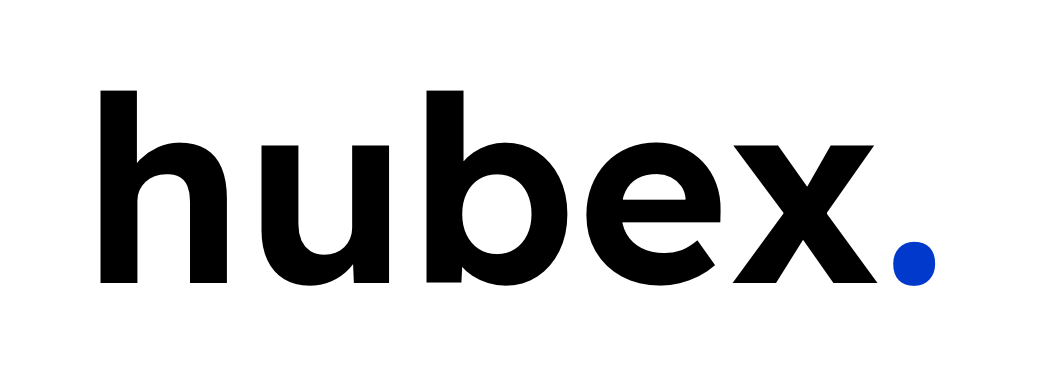Custom integrations, or Private Apps as they are called in the HubSpot environment, are a great way to make sure your different systems are aligned.
Not all system providers offer a pre-made integration that you can install, and even when they do it is not always a good fit for your specific needs. Building your own integration to HubSpot usually requires your team to have some development experience, and also brings a lot of the positive aspects that comes with a solution tailored for your teams needs.
Are you not sure if a custom integration is the right solution for you? Read our other article: Integrating your SaaS to HubSpot: Where to start?
Pro's and con's of a custom integration to HubSpot
🟢 Can send information both ways between your application and HubSpot.
🟢 Ability to create, read, update, and delete almost any HubSpot data from your app.
🟢 You decide the scope and how your integration should work.
❌ Requires experience developing integrations.
❌ Can take resources to develop and maintain.
Setting up a private app
1. Set up a private app from integration settings
Start creating your application by logging into your company's HubSpot account, navigate to...