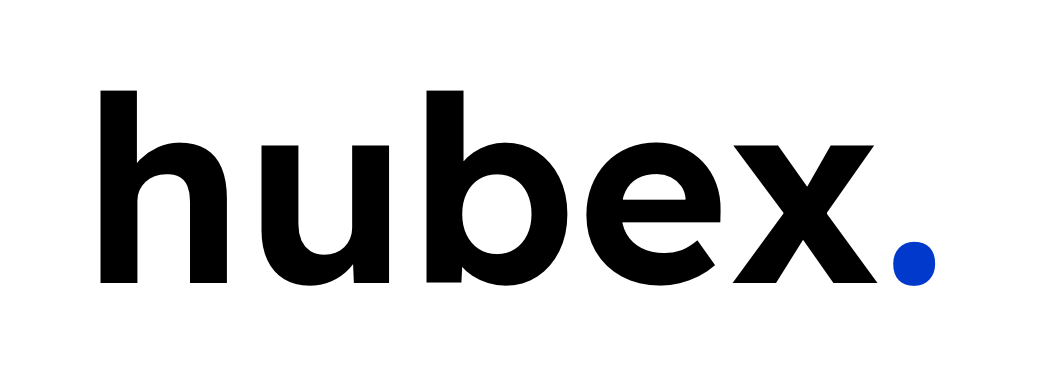Guided Service Hub Onboarding
The following sample onboarding plan is created to give you a sense of what a typical onboarding would look like in terms of structure and timeline.
Note that we will spend time during the initial strategic call to map out your main milestones and tailor the workshop agenda and structure to fit your needs.
Week 1
Getting started: You'll have a kick-off with your onboarding specialist and outline the ideal onboarding plan to ensure you get started in the best way possible.
Week 2-4
Workshops: You'll have a series of workshops and/or consultation sessions focusing on the three key milestones identified during the kick-off call.
Week 5
Continuous improvement (optional): Once the guided onboarding is completed it's time to work on the wishlist and collect user feedback to identify key changes and high-impact actions to help you grow your business further.

Week 1
Getting started
Once you've signed up, you'll get an onboarding survey sent to you with a series of questions to fill out before the kick-off call. During the kick-off call, we'll dive deeper into your survey answers to identify key milestones for the onboarding to ensure we focus on the right things.
We'll also start with some general housekeeping, such as doing a basic configuration of your HubSpot portal.
What is a milestone? A key event during the onboarding, typically something you'd like to have done/learned by a specific time, e.g., onboard your sales team onto HubSpot Sales Hub.

Week 2
Customer engagement through HubSpot
Milestone: Have a clear understanding of how you can set up your customer service structure in HubSpot
By now, you'll be able to: Navigate HubSpot CRM and set up your ticket pipeline in HubSpot.
Area of focus:
- Base CRM functionality
- Ways to collect customer support tickets
- Ticket pipeline management

Week 3
Ticket automation and self-service
Milestone: Have customized HubSpot for your customer service process.
By now, you'll be able to: Use the core functionalities of HubSpot's Service Hub and CRM. You are comfortable using the ticket pipeline and can create simple ticket automation workflows (e.g., ticket routing).
Area of focus:
- Tickets
- Ticket automation
- Knowledge base & self-service functionality

Week 4
Measure and improve the customer experience
Milestone: HubSpot is set up to ensure you can track and measure how your doing
By now, you'll be able to: Create HubSpot feedback surveys and standard reports.
Area of focus:
- Customer surveys
- Service analytics
- Custom report builder (high-level)
- Dashboards

Week 5
Complete onboarding & transition
Milestone: You are ready to onboard your sales team to HubSpot.
By now, you'll be able to: Use the key functionalities in HubSpot Sales Hub. You are comfortable using the tool and understand how all the different parts are connected and how to leverage the "all in one" capabilities of HubSpot.
What now? Most Sales Hub onboarding clients pick one of the following paths once the onboarding is completed:
- Venture out on their own and train their sales team based on the learnings from the onboarding
- Purchase additional workshop sessions to dive deeper into specific tools or to set up training sessions for their team
Note: The onboarding ends either when all the consultation time has been used or after three months (depending on what comes first).