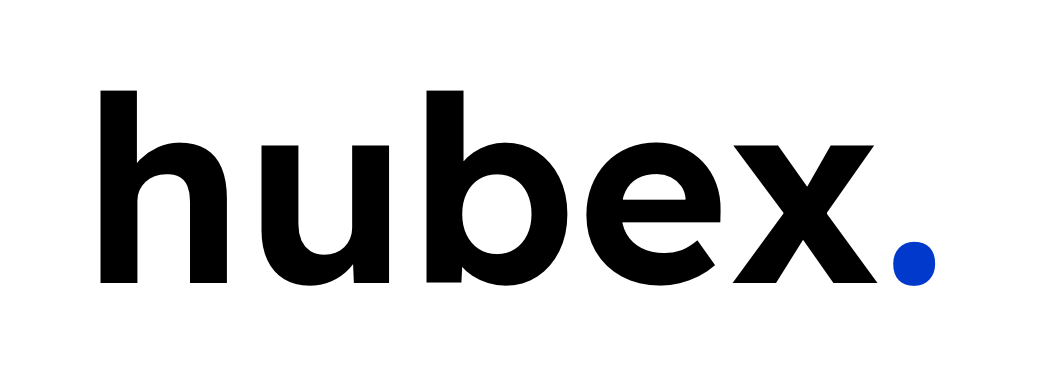HubSpot CRM and HubSpot Sales Hub – what's the difference?
What is HubSpot CRM?
HubSpot CRM is the core from which all HubSpot Hubs pull information from. It’s the place where all contact, company, and deal information is stored. But if you think that’s all you get in the free edition of the tool, you’d be wrong.
As the CRM is at the core of HubSpot, it’s not just about sales. There is a connection to marketing, service, and business operations as well. As such, you will find not just sales-focused tools but also things that a marketer or a customer service representative might find useful. The CRM is the connection between those departments, making sure that you have an up to date master database of all information related to a specific contact or company.
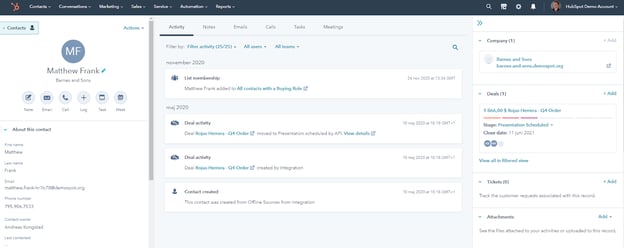
I’ve done my best to outline the core functions of the CRM below, and also added some of the other free goodies that HubSpot offer. Note that the specific functions and limits change on an ongoing basis, especially around HubSpot’s annual Inbound conference.
HubSpot’s free CRM includes:
- Ad management (Limited to 2 connected accounts and $1000 ad spend per month)
- App Marketplace integrations
- Calling (15 minutes per user per month, not available in all countries)
- Canned snippets (Limited to 5 snippets)
- Companies (Store company details and company-related communications)
- Company insights (Additional company information added by HubSpot)
- Contact management (Build views and run automated actions)
- Contact website activity (Get insight into what your prospects are doing on your website)
- Conversations inbox (Limited to 1 inbox)
- Custom properties (Limited to 10 custom properties)
- Deal pipeline (Limited to 1 pipeline per account)
- Deals (Store, track, manage, report on deals/opportunities you are working on)
- Documents (Limited to 5 documents per account)
- Email templates (Create, track, share and report on your best performing emails)
- Email tracking & notifications (Limited to 200 notifications per month)
- Forms (Standalone, pop-up, embedded, and collected forms)
- Gmail and Outlook integration
- HubSpot mobile app
- Meeting scheduling (Limited to 1 link per user)
- Messenger integration (Capturing of contact information, two-way communication with your audience, create chatbots, chat volume report)
- Prospects (See what companies are visiting your site)
- Reporting dashboard (Limited to 3 dashboards per account, up to 10 reports per dashboard)
- Tasks & activities (Store, track, manage, report on tasks and activities)
- Ticketing (Limited to 1 ticket pipeline. Create, track, manage, report on tickets)
The various HubSpot Hubs are built on the CRM and offer more specific functionality for the different departments. And the good news is that some of them are free. Below is a list of the free Hub specific functionalities you can get access to.
Additional functionality from the free HubSpot Hubs:
- Conversational bots (Limited to ticket creation, lead qualification, and meeting booking bots, with no custom branching logic.)
- Email marketing (Limited to 2000 email sends per month with HubSpot branding. Bulk email sends with personalization tokens and drag-and-drop editor)
- 1 to 1 email scheduling
- Form follow-up emails (Automated follow-up emails after pop-ups and embedded form submissions, 1 follow-up email per form)
- Landing pages (Limited to 20 landing pages, HubSpot branded, HubSpot’s drag-and-drop editor, simple pages only)
- List segmentation (Limited to 5 active lists and 1,000 static lists. Segmentation limited to form submission data, contact property information, and marketing email activity)
- Live chat
- Mobile optimization (Limited to email optimization only)
- Quotes (Not connected to a product library, no eSignature, and no payment integration)
- Rep productivity reports
- Team email (Connect team-wide emails to the conversations inbox)
- Tickets closed & time-to-close reports (Standard customer service reports on 1 dashboard)
Is the CRM really free?
Yupp. No catch. You can add up to 1,000,000 contacts and invite as many users as you’d like. HubSpot’s play here is to give you easy access to some great functionality, getting used to working in the system, and with time upgrading to the paid version of the tool. And if you don’t that’s totally fine. You can stay on the free edition for as long as you’d like assuming you stay within the 1,000,000 contact limit.
The support is somewhat limited in the free edition though, but you still have access to HubSpot’s very active community. In addition, there are a plethora of user groups, forums, and communities you can join to get help and support from.
How does the pricing model work?
One of the best things about HubSpot’s pricing model is that they allow you to combine free CRM users with paid users. This means that not everyone needs to be on a paid license should you want to upgrade to the Sales Hub or Service Hub, which could potentially save you a lot of money down the line when compared to other CRM vendors. All users will get access to the aforementioned tools, and the paid users will get access to the additional features gained by the upgrade.
In addition, some of the paid features are so-called portal features (such as additional deal pipelines, portal automation, and additional reports and dashboards), meaning that even the free users will get access to them and be able to use them.
What’s the connection between HubSpot CRM and HubSpot Sales Hub?
HubSpot Sales Hub is designed to be the natural upgrade path for individual and sales teams using the free CRM. It adds key functionality to better engage with and close deals and is structured in four layers, starting with the free tiers I briefly mentioned above and going all the way to the enterprise level. The upgrade is completely seamless, and it’s easy to select which users should be on a paid or free plan using the user management tab.
What are typical indications that you might want to upgrade to HubSpot Sales?
- You have a clear focus on increasing revenue, increasing sales efficiency and close rates
- You need additional sales pipelines (typically if you have different products/services with different sales processes)
- You want to build and optimize your sales engine using documents, templates, eSignature, sales automation, and lead rotation.
- You want increased flexibility to customize HubSpot to your needs (multiple currencies, custom reports, etc.)
- You are moving over from another paid CRM such as SFDC, or similar.
Looking at the different hubs, the main differences are:
- Sales Hub Starter: Limits are significantly increased; access to HubSpot support; simple automation.
- Sales Hub Professional: Sales and portal automation; limits are removed/increased.
- Sales Hub Enterprise: Enterprise-grade roles and permissions; SSO; custom objects; limits are removed/increased.
HubSpot Sales Starter
The paid sales plans start with the Sales Starter, with a minimum purchase of two seats (either monthly or annual billing) with a monthly commitment.
While there are not too many additional features in the starter version when comparing with the free version, you will notice that the limits on the different features are significantly increased. In addition, you will get access to HubSpot’s support team, and some basic automation functionality is added.
As there are a large number of functions, limits and tools, we recommend checking out HubSpot’s own product page for a full list. You can click on see all features for the complete list of functions. In addition, you will notice a little shadow man all the way to the left. This is what will show you what tools are available to all, and which ones are only available for paid users. If there is a shadow man on the function, it’s tied to a paid license.
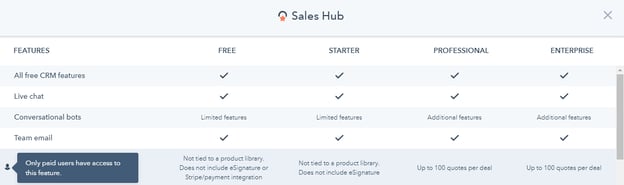
HubSpot Sales Professional
The Sales Professional plan is where the most established sales team should look as a lot of important functionality are added here. Note that you have to buy at least five seats (either monthly or annually) and that you don’t have the option for a monthly commitment in the professional plan.
There are quite a few selling points, but some of our favourites are: sales automation, target accounts, custom reporting, forecasting and goals tracking, lead and deal scoring, teams, products and eSignatures.
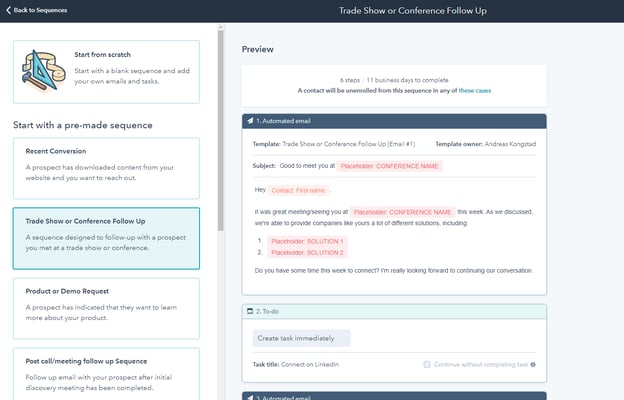
HubSpot Sales Enterprise
Sales Hub Enterprise is the best HubSpot has to offer in terms of helping you sell more. It’s a minimum of 10 users, which is why the price looks fairly steep compared to Sales Hub Professional. On a per-seat basis, the difference between them is only around 30% though.
Typical use cases would be larger teams that need a higher degree of portal customization, more control of user access and permissions, programmable bots, as well as increasing the limits from many of the added features from the Professional Hub. Access to SSO functionality, as well as custom objects, are also common reasons for an upgrade.
As with the professional license, we recommend looking at HubSpot’s pricing table for the most up to date information on what features are included. If you want to dig even deeper, there is a fairly extensive feature list on HubSpot’s product and service catalog. It can be a bit overwhelming to go through it all, and we’re happy to guide you through it should you need it.
What functions do the free users get vs. the paid users?
As mentioned above, you don’t need your entire company to be on a paid license if you upgrade. In general, only your sales representatives would need to be on a paid subscription. If you’re not in a role where you work deals and close customers, having a free user should be enough (just make sure you set the correct user permissions). You can still create automation workflows (but not enrol yourself), create reports, view deals, and so on.
HubSpot CRM: Conclusion
All in all, HubSpot offer a great set of tools for a wide array of companies. There is a serious focus on constantly improving the capabilities, and the seamless connection between sales, service, and marketing from one view make HubSpot CRM a tool that should be on the radar for most companies looking at investing in a new CRM.