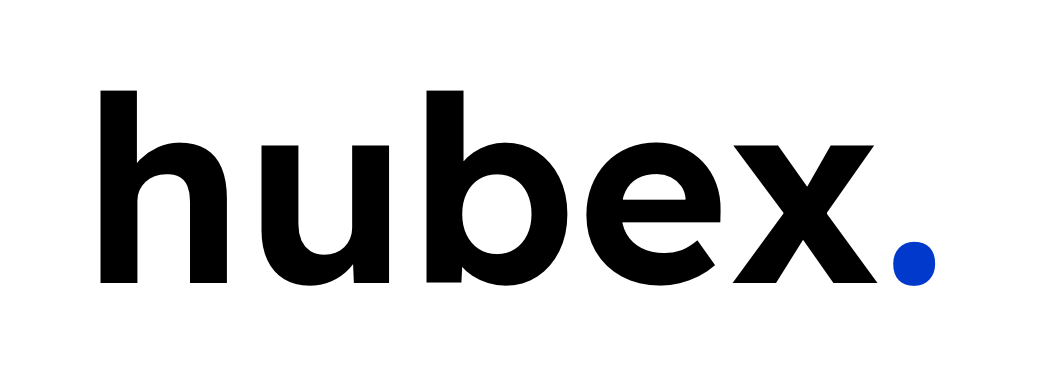Customer Journey Mapping in Growth-Driven Design: Better Customer Experience
As with most things in the inbound methodology, your customer should take the front seat. Your website is no exception. You should know who your ideal buyer personas are and the journey they go through when buying and using your product or service.
There is a lot of talk about people having less patience today. The reality is that we spend a lot of time with content that we like and little to no time with content we don’t like. The same goes for websites. In many cases, a poorly designed website will lead the visitors to draw conclusions that you probably don’t want them to take.
So let’s cut ourselves some slack and realise that it’s not that we have no patience; we just don’t have patience with bad content when there is so much great content readily available. If anything, that’s a good thing. We just need to make sure we take this into consideration in everything we do on the website.
Understanding your users, the stages they go through, and how they interact with the website allows you to create a website that’s easy to navigate, has the information they are looking for readily available, and communicated in a way that makes sense.
It can also help you remove a lot of clutter, pages that are not needed, and add critical elements that are currently missing.
This is where customer journey mapping truly shines. It allows you to map out your ideal buyer persona’s journey, potential roadblocks and frustrations they might face, and enable you to align your site to actual users.
Remember, your website is not designed for you. It’s designed for those who actively use the website.

Step One: Understand how your buyers interact with your website
Who are your ideal buyers? Once you know who they are, consider how they already interact with your website in each stage of the buying process and what they need from it.
How do they prefer to discover and buy what you offer?
- Do they want to do most of the research themselves, or do they want to engage with potential vendors early on in the process?
- Where and how do they conduct their research?
- Do they want to try or see the product before they buy it?
Often, your customers will have specific expectations that can also vary based on the industry you are in. This does not mean that just because you’re in a traditional sector where all your competitors have websites that are 20 years old, you can lean back.
However, if you operate in a space where your competitors have a clear focus on the digital buying journey, the stakes are a bit higher. If all your competitors offer trials, demos and communicate their pricing while you do none of it, you will likely find yourself having a hard time competing.
How do they interact with your site throughout their customer journey?
- What are the typical touchpoints your customers have with you before, during and after making a purchase?
- How do they want to communicate with you, and through what channels?
- Do they need to access your site to log in? To access customer support?
Looking at your site through your customers’ eyes will significantly improve the site structure and help you spot improvement opportunities.
Step Two: Create the customer journey map for your site
When you're ready to create the journey map for your site, you have two choices: focus on the whole journey at once or on a specific stage of the journey.
Regardless of which approach you choose to take, the following four areas should be taken into account:
- Motivations: Understand the visitors’ motivations for visiting your site.
- Questions: What questions do they have in each stage of the journey.
- Actions: What are the points in the journey where they want or need to take action.
- Barriers: What are potential barriers that can prevent them from progressing to the next stage of the buyer's journey.
What are visitors’ motivations?
What motivated your visitors to start their research into your offering in the first place? What pain point is the customer addressing that you might be able to solve?
Understanding the underlying motivations of your visitors will help you tailor your website to it. It will also help map out the questions they might be asking, the actions they are taking as a result, and any eventual barriers that might prevent them from making a purchase.
What questions are your customers asking?
Ideally, sit down with your sales, service, and marketing team and write down typical questions that come up. You will (and should) most likely be able to come up with at least 20 questions that you get on an ongoing basis. Are those questions addressed on the site in a way that makes sense? Are they easy to find?
Also, suppose your product or service is new, hard to understand or explain, or where the visual aspect is of high importance (UI/UX for a SaaS as an example). In that case, you should also assess whether a trial, demo (on-demand and/or live) or similar could help the potential buyer decide.
Below is a sample list of topics that most ask themselves when thinking about buying something:
- How can it help me do the job I want to get done?
- What would my day look like if I had this product?
- How much effort is it to use?
- What does it cost?
- What is the earnings/savings potential vs not having it?
- What are the risks involved in buying it?
- What happens once I buy?
- What if I’m not happy with the purchase?
The key is to make sure you’re providing your customers with the information they need to move through the buyer's journey with as little friction as possible. And remember, if you don't give information your customers are after, your competitors just might.

What actions are your customers taking?
Once you’ve gone through the questions your visitors are likely to ask, it’s time to look at the actions your customers are likely to take, and by when.
Start by digging into the data to explore what are your most important pages and lead generation assets as of this moment. This will provide you with crucial insights into what’s working as of now and make sure you don’t remove high-impact pages already working well.
Once you’ve looked at the current data, discuss what actions you think your visitors want to take in each stage of the buyer’s journey. Taking the user’s perspective, are there some things they’ll want to do that they cannot do on your site as of now? If it’s there, is it easy to find? Are you sure…?
Typical actions users might want to take on your site include:
- Getting in touch with you by chat, email, or phone
- Viewing an on-demand demo or start a trial
- Booking a time for a live demo or exploratory call
- Signing up for a newsletter or downloading some premium content
What are the barriers to progression in the buyer's journey?
Are there places your visitors can't progress further on your website? For example, if your pricing information is hard to find, it might be difficult for customers to move forward and make a purchase. If your communication on the site is unclear and full of buzzwords and industry-specific jargon, you might end up alienating the people you’re trying so hard to connect with.
Is it unclear what will happen when customers sign up with you? Make sure you’ve communicated clearly what they should expect to happen and by when.
Is it hard to get in touch with you? Customers might stop trying and turn to your competitors instead.
Not all customer journeys are the same, but with more information and data, you can improve the experience for your site visitors. So identify any potential gaps, and add them to your wishlist to help you create a website that your customers will love.